Google Update: Core Web Vitals
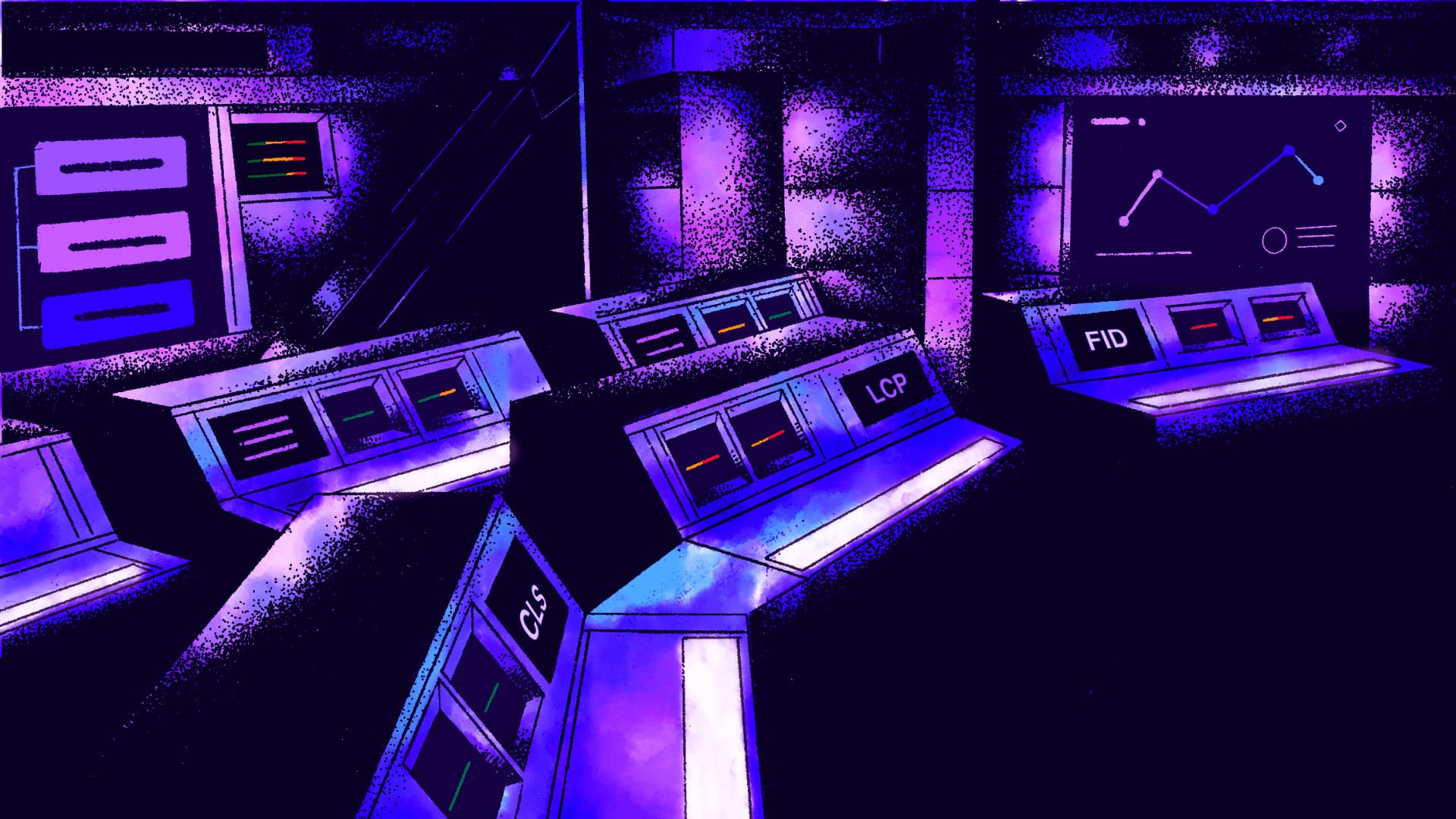
Sometime in 2021, Google will be merging its existing Search signals with a set of new metrics, known as Core Web Vitals, incorporating page experience as a ranking factor to be considered when generating Search results.
What does this mean? This means that sites with slow loading speeds, that take a while to respond to user input or have content that frequently shifts during page load, may face negative impacts on their SEO.
While having ‘good’ page experience won’t take precedence over great content, it will become another competitive factor when it comes to search visibility and can also help to capture more traffic. When your site satisfies Web Vitals metrics, your acquired traffic is more likely to stay, as Google found that over 22% of users are less likely to abandon page loads, news sites, and shopping sites when they meet the target thresholds.
Going forward, respecting Web Vitals metrics and thresholds won’t simply be a standard to maintain your existing SEO value but will become an essential ranking factor, especially when operating within a highly competitive environment. Here’s what you need to know about Core Web Vitals, how to measure and monitor them on your site, and how to prepare for next year’s update.
MetricLargest Contentful Paint (LCP)First Input Delay (FID)Cumulative Layout Shift (CLS)MeasuresLoading performance
How long does it take for the bulk of the page’s content to appear on the screen?Responsiveness and interactivity
How quickly does the site react to a user’s first interaction?Visual stability
Are things moving around on the screen while a page is loading? How often? “Good” threshold score to strive for<2.5 seconds<100 milliseconds<0.1Further explanation…The LCP does not measure the time it takes for a page to fully load but rather looks at when the largest content element is shown.
Though not a true pillar, it is a similar but different factor worth noting because it also looks at loading performance is First Contentful Paint (FCP), which measures how quickly something appears in the DOM.FID measures the interactions, like clicks or keypresses, that happen during the loading of a page and the time it takes for the browser to begin processing a response to those interactions. This does not include zooming or scrolling interactions.
Since FID data cannot be collected in a lab setting, the score will change more frequently than the other Web Vitals’ scores. Google, instead, is collecting data from real users from varying devices and environments. By comparing a page frame-by-frame, CLS looks at how much and how often elements are shifting *unexpectedly* and measures how severe those movements are. Intentional shifts, like a flyout menu opening when triggered by a click, do not factor into this score.Common issues affecting the scoreLarge files and non-critical Javascript or CSS. Sometimes something as simple as optimizing the size of a really large image can improve this score and decrease load time.The main cause of low FID scores is JavaScript bloating. When the code is large and complex, browsers are unable to respond to most user input while executing JavaScript, which is often used for building interactions on a site. Oftentimes, developers are not specifying the width and height of images within their code. By not doing so, they leave it up to the browser to sort out how they should appear on the front-end. This is especially problematic for pages that contain images and text, as the text will appear on the screen before the images causing the text to shift once the images eventually load.
What you should do to prepare
Google has promised to issue a six-month notice before the update is officially rolled out but is encouraging site owners to focus on and improve their Core Web Vitals scores in preparation for the update sooner rather than later to ensure that they maintain visibility.
Measure & monitor site performance
There are plenty of available tools for gaining insights into your site’s performance. Because of how important the Core Web Vitals update will be, Google has surfaced these metrics into its popular tools used for measuring and monitoring site performance. Below are some tools you can use to get started:
ToolPageSpeed Insights (PSI)LighthouseCore Web Vitals report via Search ConsoleWhat it's used forA tool for analyzing the speed of individual webpagesAvailable in Chrome DevTools, it’s a tool used for improving the overall quality of page experienceGenerates reports around URL performance grouped by status, metric type, and groups of similar site content.How to use itNavigate to the PageSpeed Insights homepage, paste the URL of the page you’d like to inspect, and click the ‘Analyze’ button.Using Google Chrome, navigate to the webpage you’d like to measure and open DevTools. From the ‘Lighthouse’ panel, you can pull reports on the mobile and desktop performance of that page. For detailed instructions, visit Lighthouse dev docs.If your site is set up in Search Console, you can find these reports under ‘Enhancements’ in the navigation pane. Click ‘Open Report’ for the device of your choice to navigate to a summary page. Help for navigating to specific reports can be found here.What it doesOffers suggestions and optimization techniques for improving page speedReports on performance, accessibility, SEO, and more.Gives automated feedback and tips on how to improve site performance. By grouping similar URLs, the report helps to identify larger areas of site content that could benefit from the same optimizations. When to use itIf your site is slow, use PSI to find and provide solutions to issues that may be impacting speed performance.Use for quick reporting on individual pages, either desktop or mobile, to assess the existing quality of a webpage and identify any issues to be fixed.Broken out by desktop and mobile devices, this report shows URL performance grouped by threshold status (poor, needs improvement, good), metric type (LCP, FID, or CLS), and identifies areas of pages that are similar.
Reach out to a developer
A majority of the issues that may need to be fixed to improve Core Web Vitals performance scores will require the help of a developer. When communicating performance issues with a developer, it will be helpful to provide reports on site performance from the tools listed above. You may particularly find Google Search Console's Core Web Vitals reports helpful, as they can lead you to specific PageSpeed Insights reports that will outline any issues and provide solutions for a developer to implement.
Consult an SEO
While Google’s intention with its Core Web Vitals reports is to simplify what site owners need to know in order to maintain the health of their site, some may still benefit from the help of an SEO in preparation for this update. For non-technical site owners, hiring an SEO could help to not only communicate performance issues with developers but could also help to plan for optimization strategies that can maintain healthy Core Web Vitals scores. Fixing performance issues is one thing but having a strategy in place to prepare for future content updates can help to ensure that the issues do not reoccur.
We’re here to help
Not sure where to begin? Not even sure if your site has any issues? Whether you need help figuring out where your website stands or are aware of performance issues in need of fixing, PRPL’s here to help. Reach out any time, and we’ll set up a call!
